1. How can I get my free copy of McAfee LiveSafe software?
Follow the simple two-step process here.
If you purchased McAfee software in the past and therefore already have an account with McAfee, you canNOT use that account to get a free copy of McAfee. Following these instructions will result in a new account with McAfee associated with your @intelretiree.com email and from that account you will be able to download your free McAfee software.
2. When will the McAfee LiveSafe™ security software program be available and how can I download it?
McAfee LiveSafe™ security software is now available online. The instructions are easy to follow and can be found here.
3. Do I need to log onto the Employee Purchase Program Storefront (EPP) to order my free McAfee software?
No, you no longer need to log onto EPP to order your free McAfee LiveSafe software. You can now request the software directly on the McAfee website provided in the instructions.
4. I keep hearing about free McAfee LiveSafe software for Intel retirees but have trouble accessing it. Am I doing something wrong?
The most common problem people encounter when accessing the free McAfee software is that they do not use their Intel Retiree email when they fill out the form on the McAfee website for the free McAfee software. Your Intel Retiree email ends with @intelretiree.com. If you enter an email on the McAfee website other than your @intelretiree.com email address, you will be denied access to the free software.
If you do not have an @intelretiree.com email address Join IRO to get your @intelretiree.com email address.
If you already have an @intelretiree.com email address, and cannot remember it, it is printed at the bottom of your Intel Retiree Organization monthly News Flash in the “Welcome New Retirees” section. The second paragraph gives your @intelretiree.com email address and your personal email address (the one that emails addressed to your @intelretiree.com email will be forwarded to).
If you have an @intelretiree.com email address, have carefully typed in your @intelretiree.com email address exactly as it is printed on your News Flash, and you are not hearing back from McAfee, drop a note to us at IntelRetiree@gmail.com.
5. I don’t remember my @intelretiree.com address – what should I do?
If you cannot remember your @intelretiree.com email address, you can find it at the bottom of your Intel Retiree Organization monthly News Flash in the “Welcome New Retirees” section. The second paragraph gives your @intelretiree.com email address and your personal email address (the one that emails addressed to your @intelretiree.com email will be forwarded to).
6. I don’t have an @intelretiree.com email address; how can I get one?
If you don’t have an @intelretiree.com email address, you must join the Intel Retiree Organization. All it takes is filling out the form on the right side of the Join IRO webpage to join IRO. It may take a few weeks to receive your @intelretiree.com email address since we must verify your retirement status with Intel HR. It is not possible to get the free McAfee software without your @intelretiree.com email address.
7. The instructions say I’ll receive an email from McAfee. I followed the instructions but I never received an email from McAfee. What should I do?
First, check your spam or junk email folder. Most often the problem is that the email ends up there.
If you do not find it, check to be sure the @intelretiree.com email address that you used is exactly the same (including lower and upper case used) as your @intelretiree.com email address printed at the bottom of your Intel Retiree Organization monthly News Flash. You’ll find it in the “Welcome New Retirees” section in the second paragraph, which prints both your @intelretiree.com email address and your personal email address (the one that emails addressed to your @intelretiree.com email will be forwarded to).
If you have checked your spam or junk folder AND you used the exact same email when you filled out the McAfee form as printed in the News Flash, then you may send an email to McAfee Support at homeuse@mcafee.com. In your email, provide them with your name and @intelretiree.com email address; tell them you did not receive the email from McAfee with your Product Key and instructions and also tell them that you have already searched your junk or spam folder for the email.
8. How can I confirm that my subscription has been put in place or renewed?
Log onto your Account at http://id.mcafee.com/login . Click on “Sign in” and enter your @intelretiree.com email and password. When you’re logged onto your Account, you can view your Subscription Expiry Date by clicking on “View Account Info” or by scrolling down and clicking on Subscriptions under “My McAfee”.
If you don’t have a McAfee password or can’t remember your password click on “Forgot Your Password” at http://id.mcafee.com/login and enter your @intelretiree.com email address in the window that pops up. You’ll receive an email with instructions on entering a new password; then you can log on. If you don’t receive an email from McAfee with instructions on setting up a new McAfee password, first check your spam or junk folder. If you don’t find it there, send an email with your @intelretiree.com email, your name, the problem you are having (no response to your request for a new password), and the Product Key you were provided by McAfee (from the first instruction email you received from McAfee) to homeuse@mcafee.com. Also, tell them you’ve already checked your Spam or Junk folder.
9. Must I renew my free subscription every year?
Yes, your free subscription to McAfee LiveSafe must be renewed every year.
10. How can I renew my McAfee software?
You renew your software by following the instructions here, just as if you did the first time you requested your free copy. See questions 11, 12, and 13 below.
11. How can I set up my subscription to automatically renew?
A free McAfee LiveSafe subscription cannot be set up to auto-renew. McAfee is no longer offering this service in association with complimentary subscriptions.
12. What if McAfee tells me that the Product Key that was provided to me has already been used or is invalid?
If you receive an email from McAfee telling you that your Product Key is already registered, to go your account at www.mcafee.com/login using your @intelretiree.com email address where you can access your free McAfee® LiveSafe™ Security software download.
If you receive an email from McAfee telling you that your Product Key is invalid, go to http://www.mcafee.com/activate and copy and paste the key there. Enter the Product Key (or Code) you received into the box where it asks for your code (Activation code 25 digits). Also enter your @intelretiree.com email address.
Screen shot of this website:
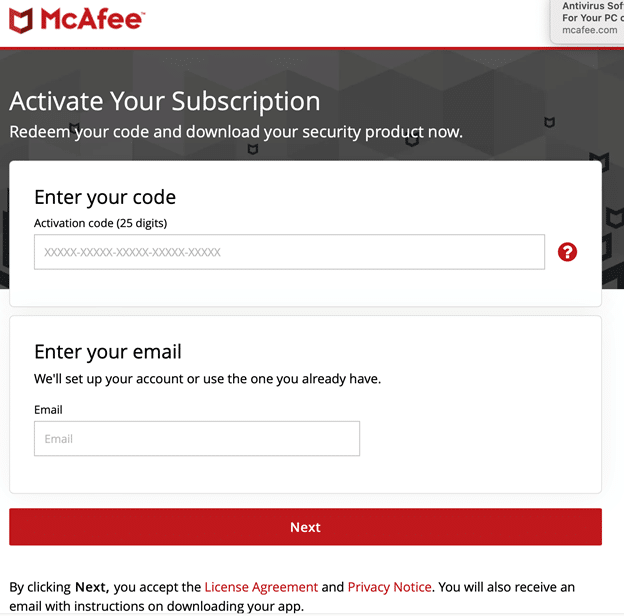
13. How do I know when my McAfee software will expire?
Log onto your McAfee account (see instructions in question #8 above). You can view your Subscription Expiry Date by clicking on “View Account Info” or by scrolling down and clicking on Subscriptions under “My McAfee”.
14. What if I have a trial subscription that came with my new PC?
If you purchase a new PC with a trial version of the software, note that the trial version may expire in under one year. In that case, before your free trial version expires, follow the instructions here to download your free copy.
15. Can I get more than one McAfee LiveSafe subscription with my free renewal?
No. Only 1 subscription can be issued to each employee or retiree. However, each subscription allows an employee or retiree to download the software on an unlimited number of devices within their household, including devices owned by direct family members.
16. What if I’m outside the US?
The instructions are the same whether you are in the US or in another country.
17. I need an account with McAfee to download the free software. But what if I already have an account with McAfee NOT associated with this free offer of LiveSafe?
To download the free LiveSafe software, you must follow the instructions here. Following the instructions will result in the creation of a McAfee account associated with your @intelretiree.com email. A pre-existing account with McAfee associated with a different email account cannot be used to download the free McAfee LiveSafe software.
18. How do I install my McAfee LiveSafe product on multiple devices?
Sign onto your McAfee account, click on Subscriptions, and Under “Action” click on “Add Device”.
19. How can I get help if I’m having trouble downloading or installing my McAfee LiveSafe software?
Send an email to homeuse@mcafee.com with your Intel retiree email address, your name, your Product Key, and a brief description of your problem.
20. How can I get help if I’m having technical issues with McAfee LiveSafe?
Go to McAfee Support
21. How can I contact the Intel Retirement Organization with questions or problems with downloading the software?
Email intelretiree@gmail.com. Describe as clearly as you can how far you get in the process. We will work with you to be sure that you can download the software.
22. What features are in McAfee LiveSafe security software?
You can look at the features and benefits in detail by going to McAfee LiveSafe Product Page.
Additional FAQs for McAfee LiveSafe Security Software can be found:
- On the EPP Website: You must log on to EPP to see the FAQs. On the EPP Home or Landing Page click on the McAfee LiveSafe image. That will take you to the Software Page: click on the McAfee LiveSafe image there. Then scroll down below the McAfee image and select the FAQ Tab (the right-most tab).
On the McAfee Website, for technical questions about McAfee LiveSafe many answers (this is not a complete listing of all information related to troubleshooting McAfee LiveSafe):
- For Mac Users
- For PC Users (one of many informational articles on PCs)
