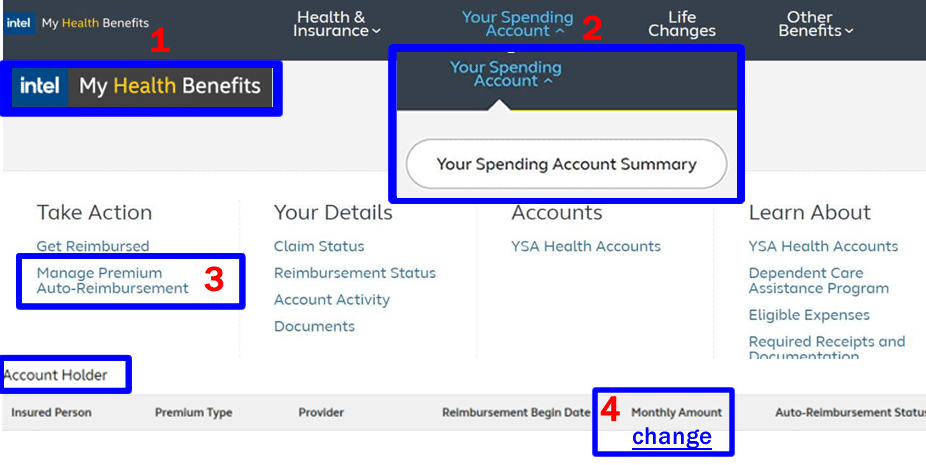Need to adjust your SERMA premium reimbursement rate? Here is an easy solution.
- Log into your My Health Benefits account
- Click on the Your Spending Account (YSA) Tab > Manage Premium Auto Reimbursement
- View Account Holder Info > Monthly Amount, use the “change” button to adjust your amount.